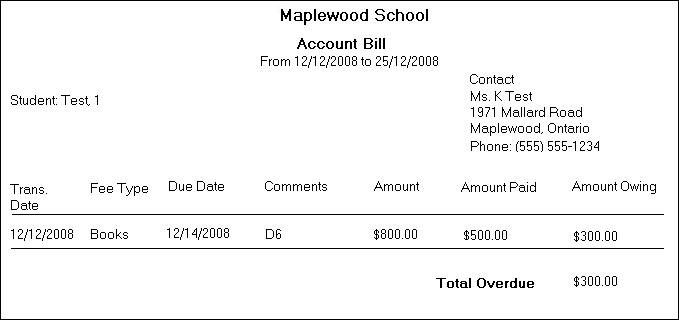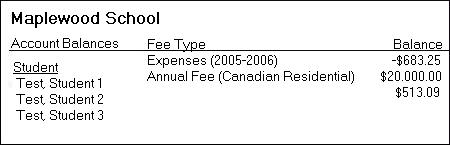
This report displays a list of students with their Charges (Fee Types) less Payment/Credits for their total Account Balance. If multiple charges for the same fee exits, they will be summarized and display only one line with the total fee charged. All charges are listed first, followed by payments. Payments will appear in brackets and will reference the fee type the payment was made towards. An outstanding balance on the Student Account will appear as a positive total. Overpayments will show in brackets.
Select the students you would like the reports printed for, and finally specify the Report Date parameters. You will see this type of sample report
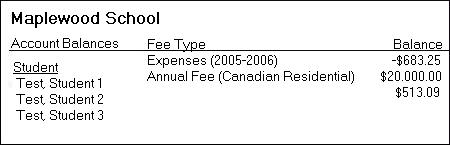
This can be printed either from the Reports menu option or individually through a student’s record. The Account Bill is a detailed report printing all transactions between the specified date range. The transactions are ordered by date range with the oldest first. As explained earlier, a C indicates a Charge, a P indicates a Payment, an A indicates an Edit (Adjustment) and an R indicates a Refund.
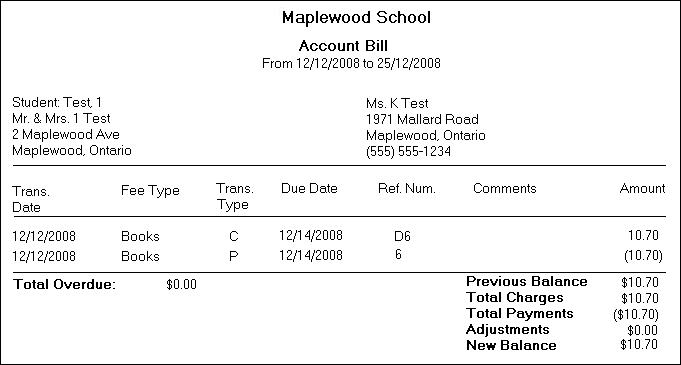
The option to print by family is uniquely applicable to this report. Please note, if the siblings do not share the same mailing address, the mailing address will be taken from the selected sibling print order (eldest or youngest). All transactions will be listed separately for each sibling and the totals are the calculated combinations of all transactions for the family.
Will print a reporting listing all refunds (credits) issued to a student’s account within a specified date range.
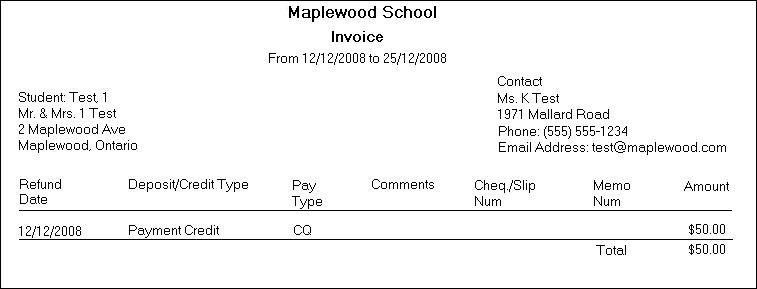
The Customer Aged Account report provides details of the money owed to the school. It reports the fee type, amount owing and then displays in three relevant columns the outstanding amount, current, 31 to 60 days, and 61 to 90 days. The days are based on the system date and include all dates.
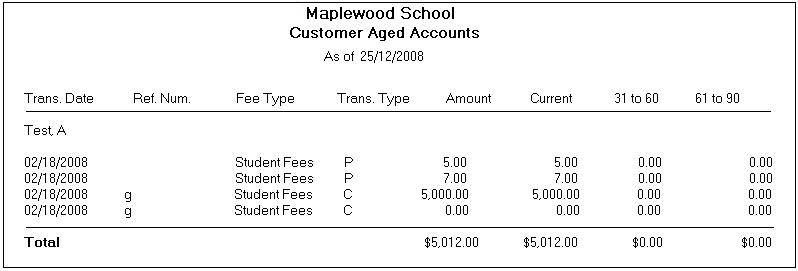
This report prints a summary of fees incurred by students over the course of their year or years at the school. The report defaults to today's however a date can be selected to include previous years. Included on this report is the Fee Type, Account, amount Charged, amount Paid, Credit and Refunded/Applied and also provides a list of Charges and a Grand Total of amount Charged, Paid, Credit and Refunded/Applied.
This Report will display accurate information summarizing added Course Fees, Payments made and Courses dropped along with Credits and Refunds for individuals, Classes or the entire School. This Report can be used to keep record of monthly amounts owing to school and students to help balance finances at the school and also for the year end balancing of fees.
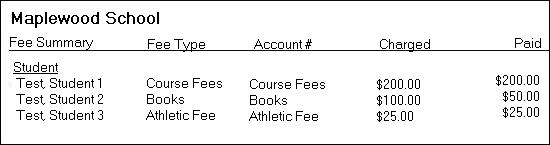
Invoice
Can be printed from the reports area or at the time of charging a student. Specify the date range and all changes made to a student will print along with due dates (if selected), account reference numbers and the amount of each charge. A total amount charged will also print.
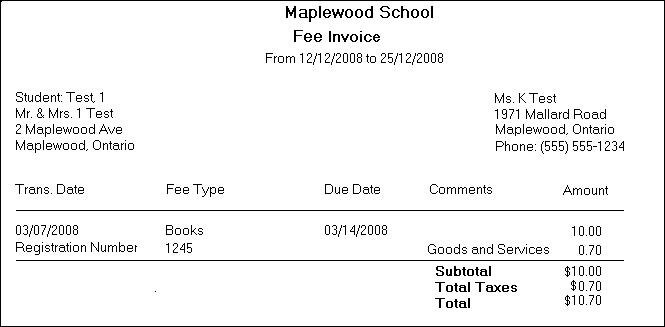
This report will list students the students alphabetically by oldest outstanding fee type the fee type, due date, number of days overdue and the amount outstanding for the particular fee type.
Choose Accounts, Reports and click the Overdue Accounts option. Then select the students you would like the reports printed for, and finally specify the Report Date parameters. You will see this type of sample report
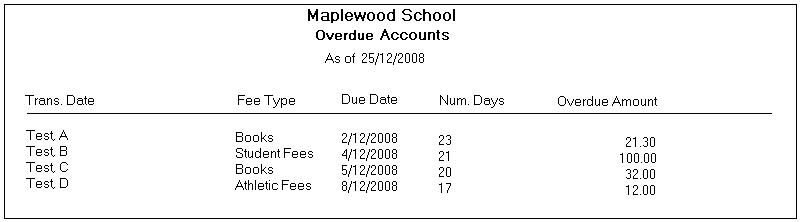
Receipt
Can be printed from the reports area or at the time of making a payment for a student. Specify the date range and all changes made to a student will print along with due dates (if selected), account reference numbers and the amount of each charge. A total amount charged will also print.
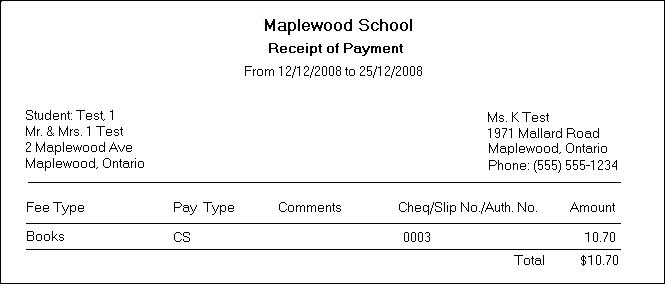
Receipt Summary
Receipt summary is a report of all of the receipts for the selected period of time and what payment type was used. It is of particular benefit to assist the school in totalling receipts. It shows you the following. The report will break down into groups the Payment Method as well as the Fee Type and give a total of each group. After totalling each group of Payment Method it then gives you a Total for all payment method groups combined. The Receipt Summary can be used to show breakdowns of Fee Types and Payment Types.
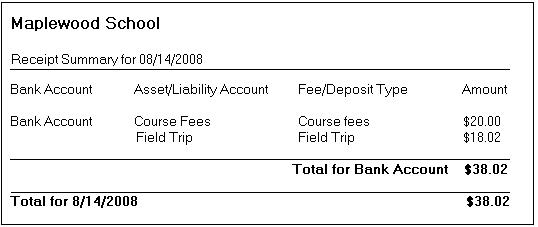
Will report on the payments (money received) by each student individually. It will separate payments from payment/credits for an accurate display of money collected within a specified date range.
Within a defined date range this reports all students who have had either a cash refund or a payment/credit issued to them as well as the amount issued.
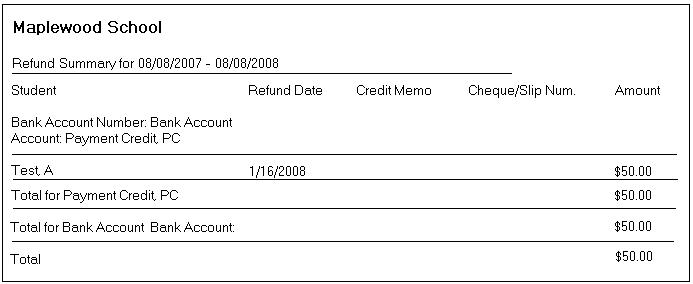
Unpaid Invoices
This report prints per student a detailed report listing all outstanding Fee Types along with the amount charged, amount paid (if any) and the total amount owing. This is totalled for the student’s account to provide an easy complete report on how much a student owes the school.