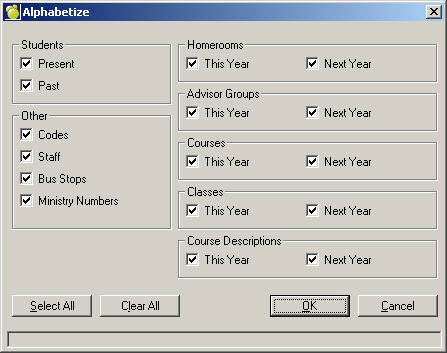
The Alphabetize feature program alphabetizes and reorganizes files. This program is normally run automatically when a change has been made that caused data to be out of alphabetical order.
If for any reason information is not in the correct order, the Customer Service Department at Maplewood Computing may request that Alphabetize be run.
To access this feature, choose File, Maintenance, Alphabetize. An Alphabetize screen will appear where you can select what you would like to Alphabetize.
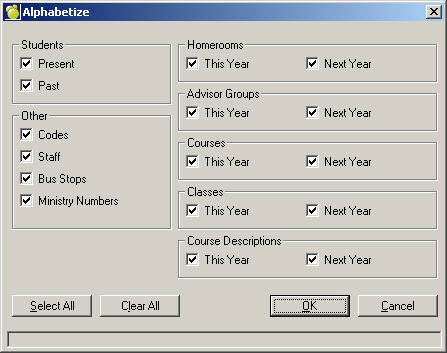
On the left side of the screen you can select the following options for alphabetizing: Present Students, Past Students, Codes, Staff or Bus Stops.
On the right side of the screen choose from This Year's and Next Year's Homerooms, Advisor Groups, Courses, Classes or Course Description.
For convenience, there is a Select All button to check all options. The Alphabetize program defaults with all options selected, but you can click the Clear All button to deselect all selected options.
When you are finished, click OK to start the Alphabetize program.