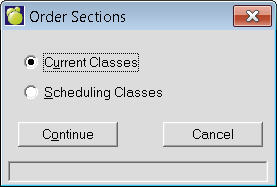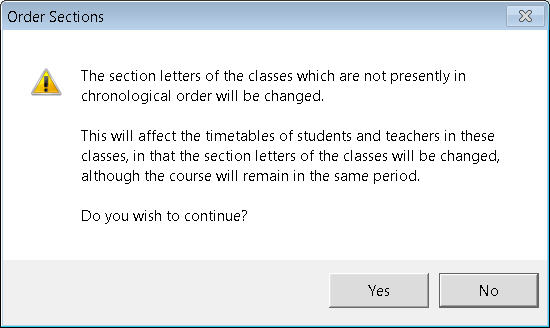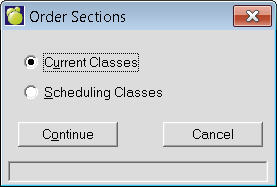
Note, a school should NOT do this on current classes.
This tool will take the section letters of the classes that are not currently in chronological order and re-order then accordingly. This is an excellent tool to use at the end of the scheduling process prior to printing timetables and transferring to current.